About Homerun Fitness
Homerun Fitness is a trainer inspired, member driven fitness program. We have personally tried many of the fitness programs available on the market and they all left us feeling a little bit short of our expectations. We build Homerun Fitness to be 100% web based, not app based. We wanted a fitness tool that worked, every time, on every device. All you need is a web browser and an internet connection and Homerun Fitness walks through your workout program. Timing your rest periods, prompting your timed exercises, and showing you your workout plan, every step of the way.
We use this software ourselves. We were the alpha testers. Our trainer partners were our beta testers. Then we rolled this out to our trainers to use with their clients. HRF is design to give you as much information, or as little, as you want. Workouts can be set with variable weights over the sets, so you can start light and build up, pyramid weights and reps, or keep a constant weight and rep combination.
Save to Your Home Screen
To enable a more app-like experience, you can save the homerun-fitness.com to an icon on your computer, tablet, or phone home screen.
On a Computer:
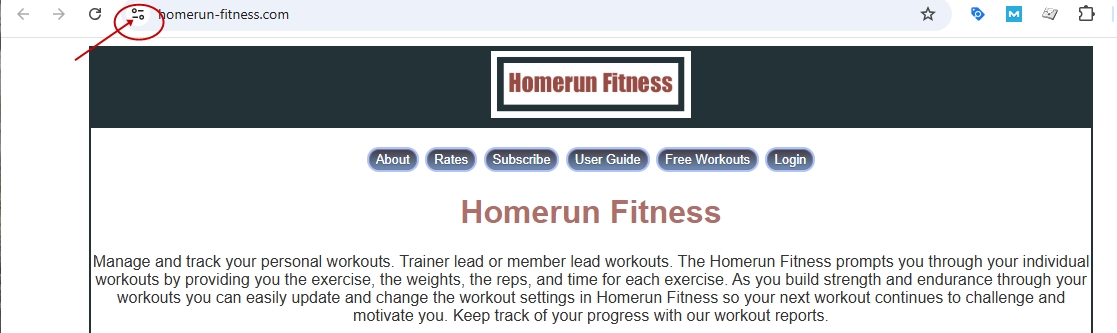
- Size your browser window so you can see both the browser as well as a portion of your desktop.
- Left click and hold the icon to the left of web address near the top of your browser (see image above). Note: on some browsers, the icon may appear as a lock symbol.
- Drag the icon to your desktop and release.
- You can edit the name of it icon on your desktop if you wish.
On a iPhone or iPad:
- Open Safari
- Navigate to homerun-fitness.com
- Tap the Share button on the bottom of the page
- In the list of options that appear, scroll down until you see Add to Home Screen. Tap.
On an Andoid Phone or Tablet:
- Open Chrome.
- Navigate to homerun-fitness.com
- Tap the menu icon (3 dots in upper right-hand corner) and tap Add to home screen.
- Choose a name for the website shortcut, then Chrome will add it to your home screen.
